Maps & Routes by App
Our new app is now available to make following your route and staying on track simple, and help you find all of your trip information in one handy place. Make sure you download the app, check you can locate the details of your trip and the daily maps, and download the maps for offline use before you go on your trip.
Where to get the app
Find the app using your smartphone on the App Store (iPhone) or Play Store (android). Search for "Macs Adventure" and download the free app, or visit these links from your phone:
![]()
Here on the App Store for iPhone
Here on the Play Store for Android
Log in with your Macs Adventure Account details to access:
Detailed Route Description
Each downloadable walking or cycling route has a detailed description including:
- Grade
- Duration
- Distance
- Elevation gain and loss
- Detailed description
- Directions
- Points of interest
- Directions to the trailhead
- Images
GPS Tracks and Outdoor Mapping
Detailed outdoor maps with you and your route plotted. It is as easy as following the blue dot on the map.
- Detailed outdoor mapping with terrain, footpaths, natural features and more.
- Your route marked on the map.
- Your hotels and points of interest on the map.
- Download the map for offline use (when no signal or to save data)
- Your current location and elevation.
All of your booking details and itinerary
- Your day to day itinerary.
- Payment and balance information.
- Important documents.
- Your hotel and service details.
- Useful information and advice.
- Details of anyone travelling with you.
Next steps
You will need to sign in or register. Make sure you use the same email address that you have used to make the booking with us. If you use social sign-in (for example Facebook), make sure that account uses the same email address.
Browse through your Upcoming Trips in the app and click on the trip you want to view.
Here you will find all of your trip information in one handy place, including your itinerary, traveller details, payment information, important documents, and much more. The app is an essential tool for navigating on your trip, and you can see your daily maps listed under My Maps.
In each daily map, you must toggle the option to Download for Offline Use on before your trip. This will make sure you don't need to use any mobile data on your trip (so if you are in a remote area, you will still be able to see all the navigation information).
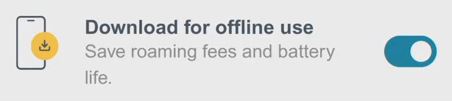
You can use these useful shortcuts to navigate to Home, My Bookings, My Maps and My Profile at any time:

Help and FAQs
We have a range of FAQs listed here. Please do browse this page if you have any questions at all, as it contains useful tips about using the app or finding the information for your upcoming trip. You can contact us on hello@macsadventure.com if you can't find the answer you need there.
If you have any more general suggestions or feedback about the app, please do forward these to feedback@macsadventure.com (*do not use this address for any urgent issues about your upcoming trip).
The app is designed as a simple and straightforward itinerary and navigation tool, which will give you all the mapping information you need and peace of mind that you are on the right track. We hope you have a wonderful trip!





 Australia
Australia New Zealand
New Zealand South Africa
South Africa European Union
European Union