We are often asked how do you load a GPX file onto a GPS device.
Fear not - here's a quick step-by-step guide to get you set up, and a very useful quick video.
STEP ONE - Choose the .gpx file you want to upload to your unit (.gpx is a generic GPS file format) - note that Windows won't allow you to open/preview the file - and you don't need to anyway!
STEP TWO - Connect your GPS unit to your computer (by cable) - you'll then see a couple of drives appear on your computer.
STEP THREE - Look for the GPX folder (use the 'search' function on your computer) - you'll then need to drag and drop or save the .gpx file in the GPX folder...
STEP FOUR - You're all done and can go ahead and access the .gpx file from your unit! Here's a very handy video courtesy of the lovely folks at the Heysen Trail; in 4 mins they walk you through the above steps, then follow on with how to access the files from your GPS unit on the Oregon 450t.
Here at Macs we offer GPX tracks on a selection of our walking and cycling tours, which can then be used alongside our detailed route notes and maps on a self-guided walk or cycle. We also have a fantastic app containing walking and cycling routes.
Browse our full range of adventure holidays on our website. We hope you've found this blog useful - have fun exploring out there!


































































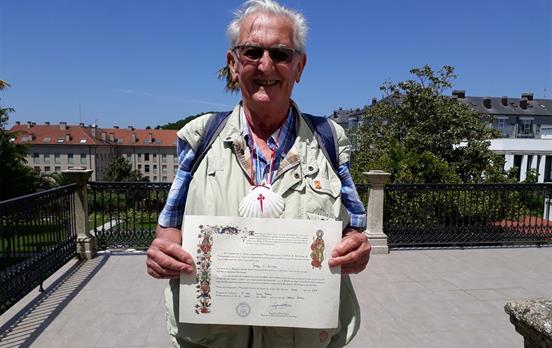




















 Australia
Australia New Zealand
New Zealand South Africa
South Africa European Union
European Union