We’ve pulled back the curtain so you can peek at how things work behind the scenes here at Macs HQ. Get to know some of our experts, specialists, fellow walking enthusiasts and small business owners who meticulously plan your trips, do all the logistical legwork and provide 24/7 support, so you can have a memorable, stress-free trip.
Spotlight on Amy, our app expert
This time we chatted to Amy, our Digital Product Manager, who designed, built and maintains our savvy app which is full of handy route maps, guidance and advice to help you on your way.
We found out what she loves about working for Macs, how the app works and what it takes to manage it and keep on innovating...

Why did Macs develop an app?
For several reasons – firstly to give customers a simpler way to navigate their trips. It’s just a case of following the blue line! Secondly, for environmental reasons – by being able to deliver maps and documentation digitally, it drastically reduces the amount of paper posted to customers to provide them with directions for their trips. And thirdly, Macs have their own dedicated, unique app, meaning it can be truly customized to meet the needs of Macs customers. Other self-guided tour operators may offer some form of app, but it’s usually a white-labelled version of an existing app.
Does it use a lot of data?
Whilst some data is needed to download the trip maps and itinerary before travel (best to do this at home), the app has been designed to work offline, so once the trip is downloaded, it doesn’t require a data connection to work. You can keep your phone in airplane-mode and the app will still work. This means there’s no need to pay roaming charges for customers traveling internationally, and maps will be visible in the app for navigation, even in the remotest of spots.
What's your favorite feature of the app?

Having road-tested the app recently on a trip to La Palma, my favorite feature has to be the mapping capability we’ve built. The blue line marking out the route for the day and the little blue dot showing my location on the trail worked like a dream. Even in deep gorges and up high mountains where you’d expect patchy coverage, the GPS was really accurate so I could see exactly where I was, and where I needed to go.
I was out walking solo one day and having the app with me showing my location was an added layer of reassurance. It was also much easier than digging around in my backpack for a paper map and trying to stop it getting wet in torrential downpours or blown away in the wind!
What's the biggest benefit of using an app for your trip?
Having everything you need in the palm of your hand. As our trips require a lot of hiking, moving between accommodations and repacking your luggage and day bags, it’s a lot to keep on top of. Knowing the app has all the key mapping and info means it’s one thing less to worry about.
Any upcoming developments you're particularly excited about?
We launched the app last April so it’s still a work in progress. We learnt a lot from customer feedback last summer, so over the winter we worked hard on improving some of the navigation, the offline-first capability and decreasing screen loading times. This should make the app even better for our customers to use this season, and I’m excited to hear feedback on how Macs customers find it.
Beyond that, we’re looking at how we can make it easier for users to track their progress on a hike and share their daily stats and photos from their Macs trips via social media. There’s a such a sense of achievement when you complete your trip and a joy when you see those stunning views, that finding a way to be able to make it super-easy to share those little moments of magic is an exciting prospect.
In a nutshell, what goes in to building and developing an app like ours?
As Product Manager, I gather insights from user feedback, user experience experts and wider research to create a delivery plan of upcoming features. I work with our team of developers to define what we build and when we build it, based on the scope of the feature and its priority level. The developers then build and test the app for both iOS and Android – so everything must be built twice! Once the new feature is built, we demo and test, make any fixes, and prepare for its launch. Our tech team works in an agile format, which means we develop with small, incremental changes frequently in ‘sprints’, so we can get our features shipped and into the hands of users to gather feedback as quickly as possible.
What do you love most about working for Macs?

It has to be the culture. I’ve worked in the travel industry for a number of years, and have only been with Macs for 8 months, but feel like I’ve found my tribe! Everyone is so friendly and helpful, shares a common passion for the outdoors, and there’s an authentic feeling of everyone celebrating success and hard work here. I’m also really excited about the focus Macs has on being an ethical and sustainable operator as they work towards B Corp status, as it aligns with my own personal values on environmental and social responsibility.
Where can I find the app? Is it available on apple and android?
The app is available in the App Store for iOS and the Play Store for Android.
Is the app easy to use?
I hope so. If it’s not, then I’m not doing my job right! Yes, once you’ve downloaded the app, either create an account or log in using the same details you use for your Macs My Account on the website. All your bookings are tied to your email address, so make sure you use the same email address you supplied when booking. Once your trip is confirmed, all your past, present and future trip details, maps and info will be there to explore. Then you can download your maps and itinerary for offline use. Plus, you only need to log in once then you stay logged in so it’s really easy to refer back.
Is there a demo or instructions for navigation?
We have an app FAQs section on our website: https://www.macsadventure.com/app-support/ and this gives some helpful tips if you’re having any problems.
I’d love to hear what you think about our app. Just head to the app and select ‘menu’ then ‘App feedback' to submit your thoughts.






















































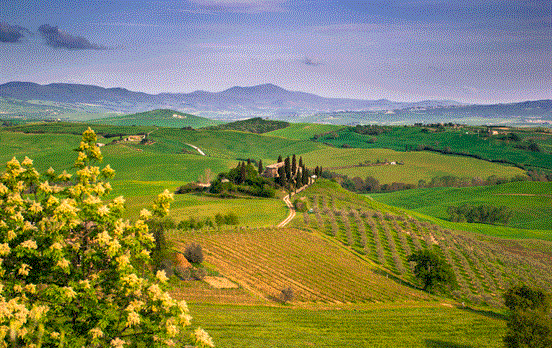































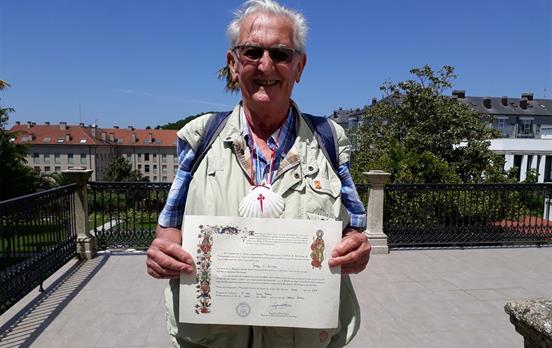























 Canada
Canada