Access your trip info at a glance, track elevation, and never get lost again with the Macs Adventure app.
The Macs Adventure app is the travel partner you always wanted. It’s quick, it’s highly organized, and it’s always there to keep you on track. Better yet: unlike other travel apps, our app is specifically designed for self-guided travel. It gives you all the navigational know-how and location-specific tips you need to be your own guide in any destination you choose.

What is the Macs Adventure App?
So what exactly is the Macs Adventure app? In short, it’s a downloadable tool that lets you access interactive maps, navigational tips, and lodging information, even when you’re offline or out of service. That allows you to seamlessly guide yourself (or your group) on your next adventure-travel trip—which makes it a critical piece of gear for self-guided excursions. It also works in airplane mode—which means you can use it abroad without needing a local phone plan. Handy, right?
Our app works similarly to other hiking or biking apps: it uses your phone’s internal GPS to show your location in real time. Simply tap the screen to zero in on your location, start the turn-by-turn directions, and let the little orange arrow guide the way. But unlike other GPS navigation apps, the Macs Adventure app comes preloaded with your specific trip information, as it's linked to your booking—including lodging details, daily mileage, GPS tracks, accommodation contact info, and other essentials.
How to Use It
First, choose a trip from our dozens of destinations and hundreds of self-guided travel itineraries in some of the most scenic regions of the world. Once you’re booked, download our app from either the App Store or Google Play. Sign in, and you’ll be able to access your booking and billing info, travel documents, checklists, and other important trip details.
Our app is one of the most-downloaded self-guided tour apps on the market. More than 60,000 people have installed the app since its April 2022 launch, and more than 90% of Macs Adventure travelers report using it during their last season. As our app continues to improve, more and more travelers are getting on the bandwagon.

Unique Features
Macs’s team of developers—led by app wizard and Digital Product Manager, Amy—has been hard at work field-testing our app and implementing their learnings. Here are some of the features they’ve come up with:
Trip Assistant Mode
This mode keeps all your on-trip essentials handy. It includes quick links to weather, the day’s maps, and an itinerary view that lets you see your trip itinerary at a glance. With Trip Assistant Mode, all you have to worry about in the morning is drinking your coffee and packing your gear—no frantic logistics or map organization required.
Alerts
This feature works two ways. It alerts you when you pass a must-see point of interest or high point—and if you wander off-route. You’ll receive an audible and/or haptic alert when you stray from your intended path so you can correct your mistake before you get too far off track. That makes this an ideal app to track biking, hiking, or other modes of travel that involve lots of turns and potential detours.
Detailed Elevation Profile
Many longtime hikers and bikers know this old saying: it’s not the mileage that gets you, it’s the elevation. Elevation is one of the best measures of how tough—or how leisurely—the day’s travel is going to be. It’s also a visual way to reflect on the achievements you’ve conquered so far. With that in mind, our developers have enhanced the Macs Adventure app’s elevation profile to make it both highly detailed and easy to read. We've also added a progress-tracking view. This lets you see where you are along the trip’s elevation profile in real time.
Progress Tracking
This feature is an oldie but a goodie. You can use the Macs Adventure app to track a number of key stats, including your total time, distance traveled, and distance remaining to your next destination. At the end of the trip, you’ll be able to view a summary of your completed route—including total distance covered, time elapsed and average speeds. (A little bragging is always encouraged.)

Trail Issue Reporting
Our app also lets you make real-time recommendations for other adventurers. When you come across a downed tree, detour, or flooded section, you can submit a report directly from our app. It also alerts our team so they can investigate any route feedback.
Modern Map Design
When you’re exploring unknown territory, it’s important to have a map that’s both user-friendly and visually streamlined. The Macs Adventure app checks both those boxes. It features detailed maps with crisp, clear topography. The intuitive interface is also easy to use, making it easy to find what you’re looking for even when you’re in the middle of your adventure.
Direct Sharing to Social Media
Finally reach your trip’s high point? Snap a photo you love? With the Macs Adventure app, you can share your #MacsMoment directly to social media whenever you’re in service. (Note that if you’re using the app offline or in airplane mode, you’ll have to wait until you get into service or WIFI first.)

Use Our App to Level-Up Your Next Adventure
From intuitive navigation to on-trip tips, the Macs Adventure app provides everything you need to be your own guide. Our Macs developers designed the app to pair seamlessly with hiking, cycling, and sight-seeing trips alike—which means it’s versatile enough to handle any one of our hundreds of self-guided trip offerings. It can help you stay on schedule, nail your navigation, and get more out of every mile. Take it for a spin on your next trip. It might just change the way you travel.






















































































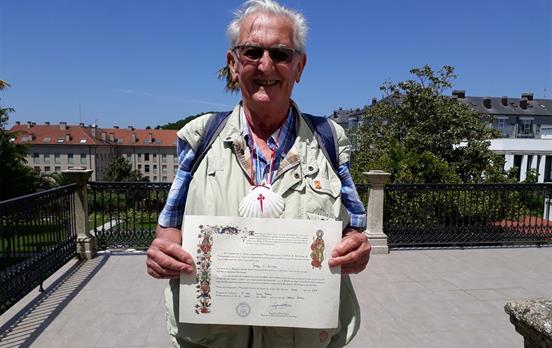























 Canada
Canada